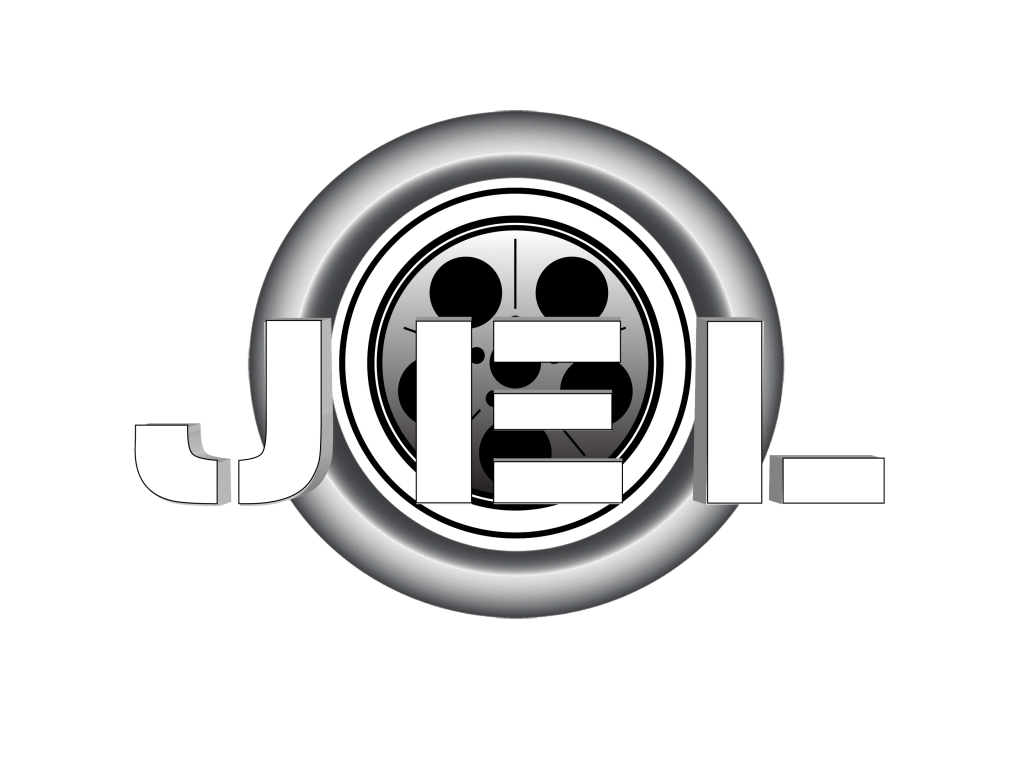At the beginning of 2016, we had another opportunity to create an explainer video using vector animation and design. We were contacted by Crema Design Studio, a local design company here in the Jackson Metro area, who noticed our previous work that we accomplished for Direct Care Dental. After being approached with a concept already laid out for their client MWG Employer Services of the Morgan White Group, we were excited to get started in the designing process.
We began by creating multiple designs per character so that the client could have options in choosing how their characters would look. This was our first opportunity where we could practice this effective approach. For our examples, we chose to show the MWG Representative designs. You can see we gave them three different age groups but stayed true to some similar features amongst the three.
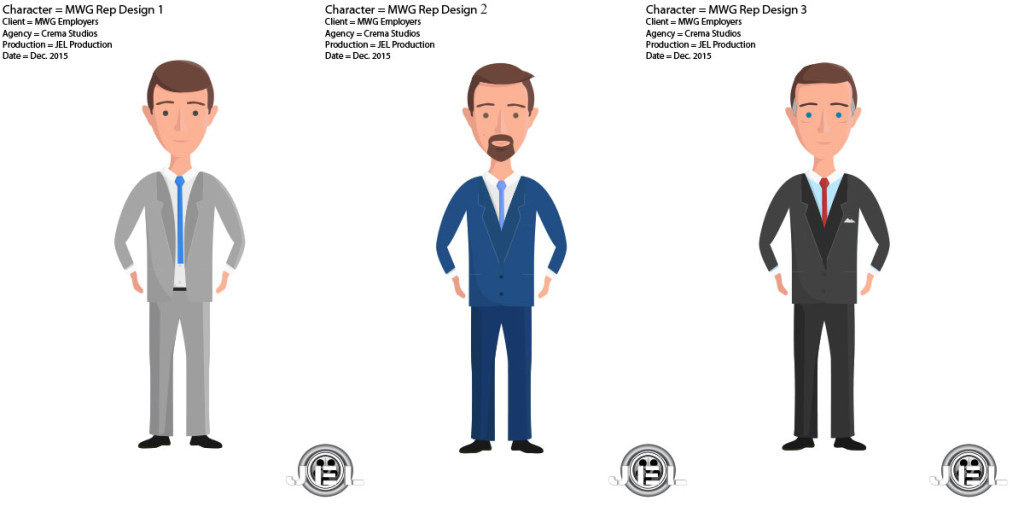
As each character was finalized and approved, we hopped into After Effects CC and began piecing the animation together. Instead of using Puppet Tools like we did last time, we ventured into the tremendous animation plugin called Duik, from DuDuf.net. We were pleased on how well Duik operated for this project and learned so much in how to even prepare our characters for animation that will be essential to the speed of our workflow for future projects. One of the great steps forward we accomplished was learning how to make our characters walk, which you can view below. Even though this particular animation didn’t make the final cut, we did apply these same techniques to the MWG Rep. who does walk later in the piece.
We were very happy with our work on this project. Another great step forward in how we not only prepare our assets for our workflow, but also the execution of the vision from the client. We can’t wait to dive into our next potential project. Stay tuned!
Tech Specs
- Adobe After Effects CC 2015
- Adobe Illustrator CC
- Duik